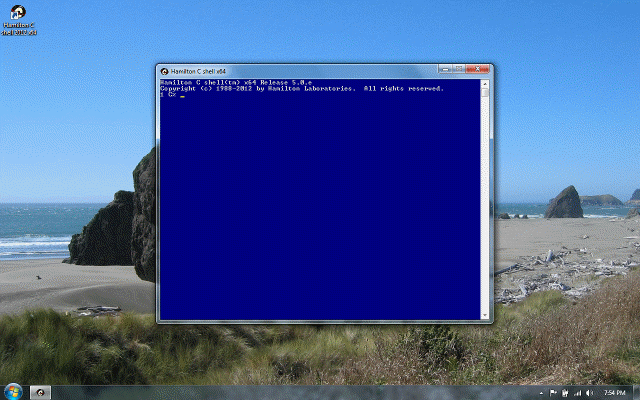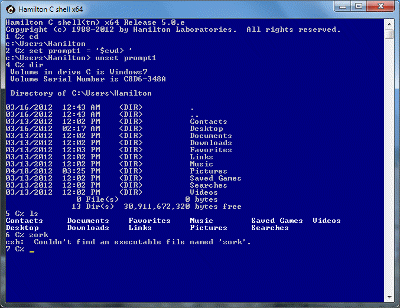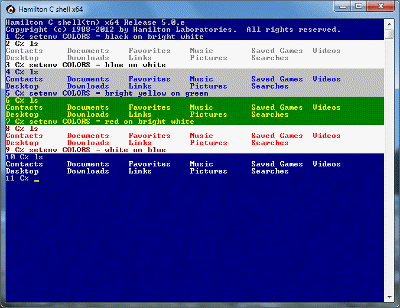Miscellaneous statements
Previous |
Next
Topics
Syntax and description
See also
Syntax and description
|
Statement
|
Function
|
|
driveletter:
|
Change current drive.
|
|
label:
|
Define a label. To avoid being confused with a drive letter, a label cannot be a single alphabetic character.
|
|
( statement_list )
|
Group a list of statements, saving and restoring the current
drive and current directory during execution. (Current directory
settings on other drives are not saved and restored.)
|
|
break [ name ]
|
Exit from the named or, by default, the innermost switch,
foreach, for, while or repeat
statement.
|
|
continue [ name ]
|
Continue with the next iteration of the named or innermost foreach,
for, while or repeat.
|
|
exit [ expr ]
|
Exit from this thread or, if this is the main thread, from the C shell.
|
|
goto name
|
Continue at the labeled statement.
|
|
onintr statement
|
Define the action to be taken if an interrupt is signaled. Whatever's
running is interrupted all the way back up to the block in which the
onintr was defined. That statement is run in the current
thread and execution continues with the next statement in the block where
the onintr was defined. When execution leaves a block in which
an onintr is defined, the previous onintr (if any)
again takes effect. To ignore or defer interrupts, use the
irqmask variable.
|
|
source wordargs
|
Read and process statements from a file as if they were typed
into this thread.
|
|
time statement
|
Execute the statement and report how long it took.
|
|
#
|
Comment text up to the end of the line. To be recognized as a valid
comment, the # must be followed by at least one space or tab.
|
|
## comment ##
|
Embedded comment. To be recognized, the ## tokens should be preceded and followed by white space.
|
See also
Basic statements
if and switch
foreach, for, while and repeat
Procedures
Statement relationships
Order of evaluation
Tutorial: Programming constructs
Tutorial: if and switch
Tutorial: foreach, for, while and repeat
Tutorial: Wildcarding
Tutorial: Command line editing
Tutorial: Labels and gotos
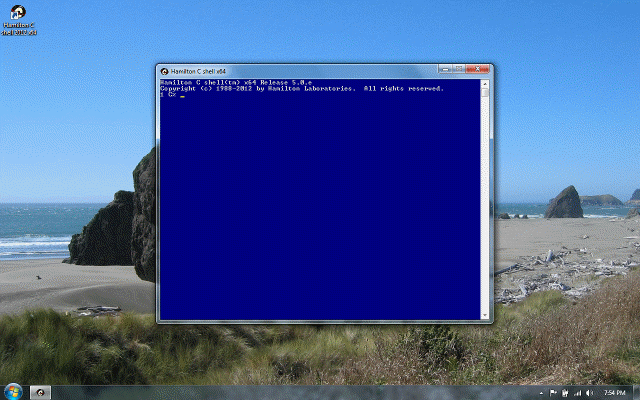
Hamilton C shell, as it first wakes up.
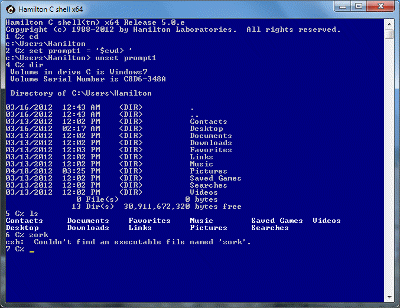
A first few commands.
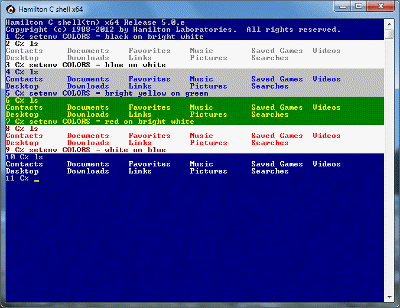
You can set the screen colors to your taste.