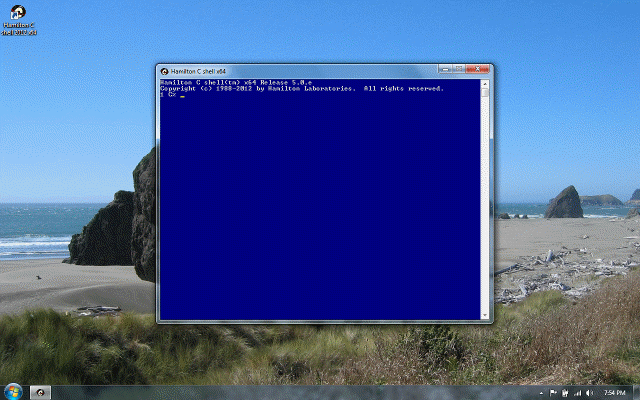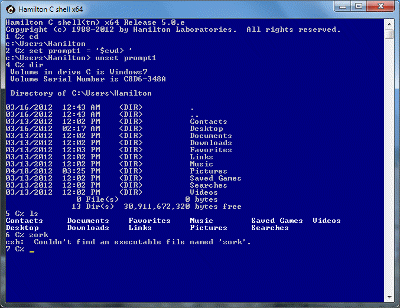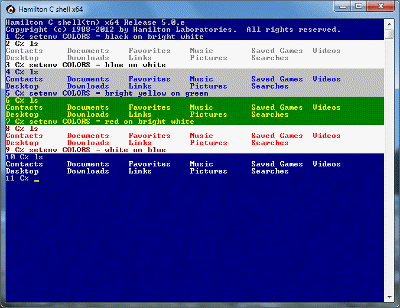I/O redirection
Previous |
Next
Topics
Syntax and description
See also
Syntax and description
| Operator | Meaning |
|---|---|
> >! >& >&! |
Output to a file. ! allows an existing file to be overwritten even if noclobber is set. & redirects both stdout and stderr. |
>> >>! >>& >>&! |
Append to a file |
| < |
Read stdin from a file |
| << string |
Inline data: the text on the following lines, up to the line containing only the specified string will be fed as stdin to the statement. Command and variable substitution is normally done on the inline text. In the special case where string contains any of the quoting characters, ^ ', " or `, they're discarded without processing. But both the resulting string and the inline text are taken as literal text. |
See also
Statement relationships
Expression operators
Order of evaluation
Tutorial: I/O redirection and piping
Tutorial: Programming constructs
Tutorial: Expressions