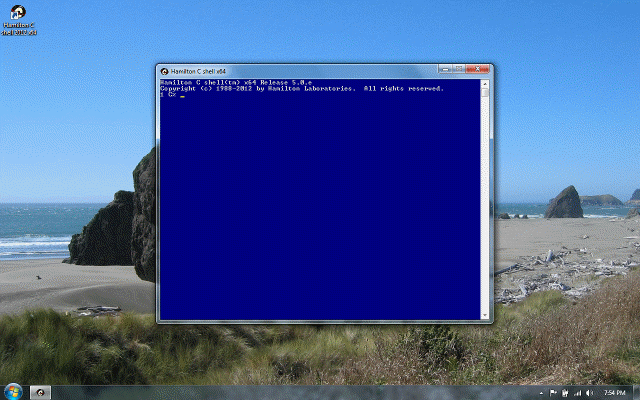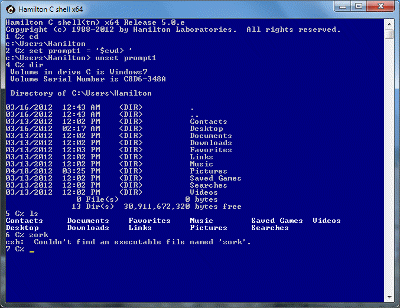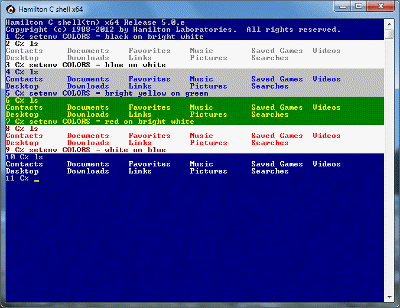Special devices
Previous |
Next
Topics
Syntax
| Name | Use |
|---|---|
| \\.\a: | The diskette as a raw device. (Not available on Windows 9x.) |
| \\.\tape0 | The tape drive as a raw device. (Not available on Windows 9x.) |
| aux | The auxiliary port. |
| con | The console device. This is the text window the shell is running in. Reading from it reads the keyboard; writing to it writes to the screen. |
| conin$ | The Win32 console keyboard. A read-only device. |
| conout$ | The Win32 console display. A write-only device. |
| com1 to com7 | The various async communication ports you may have. They can be read or written. |
| lpt1 to lpt4 | The line printer ports. |
| nul | The null device. Reads return end-of-file; writes are discarded. |
| prn | The print spooler queue. |
Usage
Hamilton C shell recognizes the Windows special device names regardless of whether they are typed in upper or lower case and regardless of whether there is a trailing colon. For example, COM1:, COM1 and com1 all refer to the same device. Not all devices will be installed on any particular machine.
See also
Basic statements
Wildcarding
I/O Redirection
Tutorial: Wildcarding
Tutorial: I/O redirection and piping