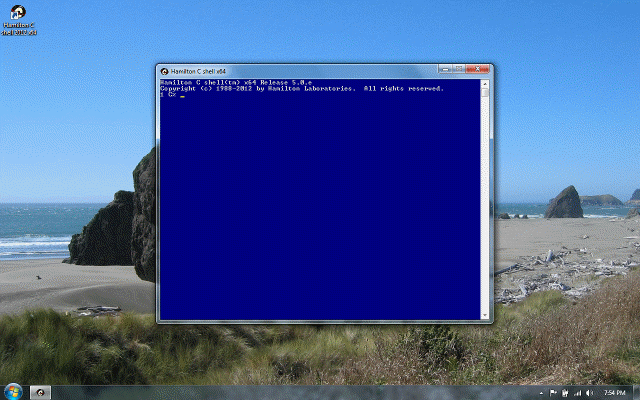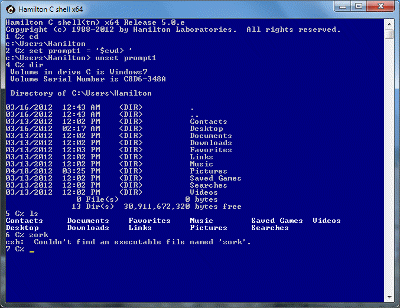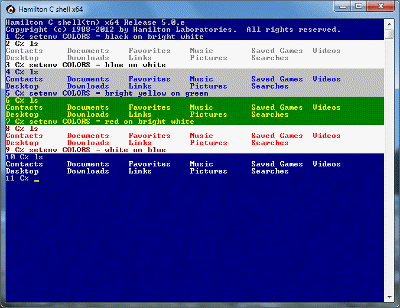Predefined aliases
Previous |
Next
These aliases are predefined in the default startup.csh.
| Alias | Definition | Function |
|---|---|---|
| app | cat >> |
Append to a file. |
| assoc | cmd /c '"assoc ^!^*"' |
List file associations. |
| beep | eval echo -n ^a |
Beep sound. |
| breaksw | break |
Older BSD 4.3 name for a break statement inside a switch. |
| cdd | cd +c |
Change the directory and disk in one command. |
| copy | local s; @ s = $nowild; @ nowild = 1; safecopy |
Invoke the standard Windows copy command with shell wildcarding turned off so copy will work sensibly. |
| date | dt |
Display the current time and date using the date utility, stored as dt.exe. |
| del | local s; @ s = $nowild; @ nowild = 1; safedel |
Invoke the Windows del command with shell wildcarding turned off so del *.* will still produce the “Are you sure?” message. |
| di | diff -b! |
Run the diff command, ignoring white space differences and using color to highlight the changes. |
| dir | cmd /c dir |
Invoke the cmd.exe dir command processor. (Alternately, you may wish to intercept dir the same way copy or del are done, turning off shell wildcarding before running the command.) |
| duc | du -c |
Disk usage for the current disk only. |
| dumphist | history -s > ~\history.csh |
Dump out the history list. |
| endif | end |
Older BSD 4.3 name for the end of an if statement. |
| endsw | end |
Older BSD 4.3 name for the end of switch statement. |
| erase | del |
Alternate name for del. |
| f | fgrep |
Quicker name for fgrep. |
| fi | fgrep -i |
fgrep case-independent. |
| fn | fgrep -n |
fgrep and print line numbers. |
| ftype | cmd /c '"ftype ^!^*"' |
List file associations. |
| g | grep |
Quicker name for grep. |
| gi | grep -i |
grep case-independent. |
| gvim | env -D SHELL= gvim.exe |
Delete the SHELL variable from the environment passed to the graphical version of the Vim editor editor. Vim only knows how to pass commands to cmd.exe. |
| h | history |
Quicker name for history. |
| help |
A procedure using winerror (in the samples directory) to print the message corresponding to the return code from the last command. |
|
| home | cdd ~ |
Change to the home disk and directory. |
| killp | kill -x! ^`pss ^!^*^`:0 |
kill any matching processes. |
| label | hlabel |
Read/write the volume label. |
| ld | ls -a +D -. |
List only the subdirectories. |
| ldr | ls -Ldr |
List recursively by date |
| ll | ls -L |
List directories, long format. |
| loadhist | source -n ~\history.csh |
Load the history list without executing any of it. |
| md | mkdir |
Make directories. |
| mi | more -i |
Quick interactive startup of your favorite version more. Clears the screen when it starts up and doesn't just exit if there's less than a screenful. |
| more | hmore |
Hamilton more utility, stored in hmore.exe. |
| pause | echo -n Press any key when ready ...; @ getchar; echo |
Pause, waiting for any keystroke or character from stdin. |
| po | popd |
Pop the directory stack. |
| pss | ps -s | fi ^!^* |
List any matching processes. |
| pu | popd |
Push the directory stack. |
| q | exit |
Exit the C shell |
| rd | rmdir |
Remove empty directories. |
| ren | rename |
Another name for the rename alias. |
| rename | local s; @ s = nowild; @ nowild = 1; saferename |
Invoke the standard Windows rename command with shell wildcarding turned off so the rename will work sensibly. |
| rm | hrm |
Hamilton rm utility, stored as hrm.exe. |
| ro | rotd |
Rotate the directory stack. |
| rot13 |
tr 'n-za-mN-ZA-M' 'a-zA-Z' |
Encoder/Decoder for off-color jokes on Internet. |
| sort | hsort |
Hamilton sort utility, stored as hsort.exe. |
| start | env -N |
Start a command in a new window. |
| su | env -D LAYER= su.exe |
Delete the LAYER variable from the environment passed to su so the prompt doesn't look like a subshell with a layer number. |
| sudo | su -. |
sudo wrapper to su. |
| type | cat |
Copy files to stdout. |
| uud | uudecode |
uudecode binary data. |
| uue | uuencode -c |
uuencode using cp-style syntax. |
| vim | env -D SHELL= vim.exe |
Delete the SHELL variable from the environment passed to the Vim editor. Vim only knows how to pass commands to cmd.exe. |
| vol | vl |
List volume labels. |
| w | (wait; beep) |
Wait for background processes and beep. |
| xcopy | local s; @ s = nowild; @ nowild = 1; safexcopy |
Invoke the standard Windows xcopy command with shell wildcarding turned off so xcopy will work sensibly. |