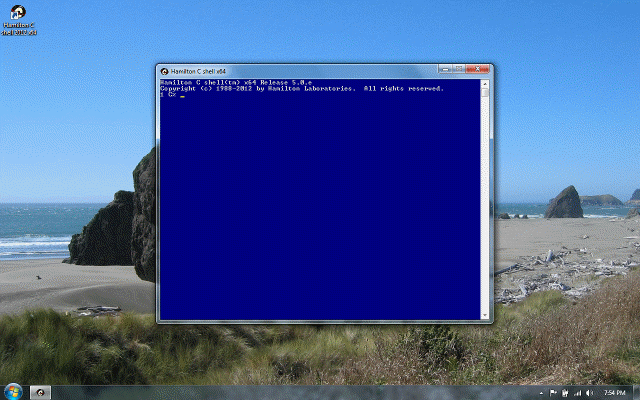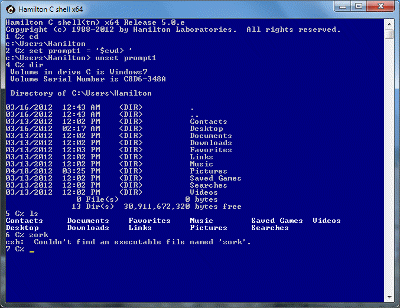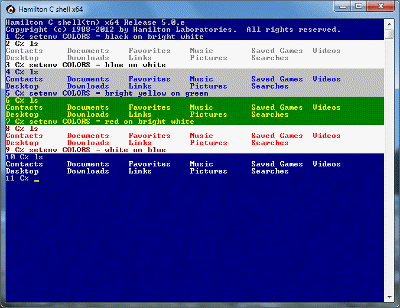Hamilton Laboratories ▷ Hamilton C shell 2012 ▷ User guide ▷ Language reference
ANSI escape sequences

ANSI escape sequences
Previous |
Next
Topics
Syntax
In this table, Esc refers to the 0x1B escape character.
| Escape sequence | Meaning | ||||||||||||||||||||||||||||||||||||||||||||
|---|---|---|---|---|---|---|---|---|---|---|---|---|---|---|---|---|---|---|---|---|---|---|---|---|---|---|---|---|---|---|---|---|---|---|---|---|---|---|---|---|---|---|---|---|---|
| Esc [ row; col H |
Set cursor position, counting from (1, 1) in the upper left-hand corner. |
||||||||||||||||||||||||||||||||||||||||||||
| Esc [ row; col f |
Set cursor position, counting from (1, 1) in the upper left-hand corner. |
||||||||||||||||||||||||||||||||||||||||||||
| Esc [ n A |
Cursor up n rows. |
||||||||||||||||||||||||||||||||||||||||||||
| Esc [ n B |
Cursor down n rows. |
||||||||||||||||||||||||||||||||||||||||||||
| Esc [ n C |
Cursor forward n rows. |
||||||||||||||||||||||||||||||||||||||||||||
| Esc [ n D |
Cursor backward n rows. |
||||||||||||||||||||||||||||||||||||||||||||
| Esc [ s |
Save cursor position. |
||||||||||||||||||||||||||||||||||||||||||||
| Esc [ u |
Restore cursor position. |
||||||||||||||||||||||||||||||||||||||||||||
| Esc [ 2 J |
Erase display and move cursor to upper left-hand corner. |
||||||||||||||||||||||||||||||||||||||||||||
| Esc [ K |
Erase to end of line. |
||||||||||||||||||||||||||||||||||||||||||||
| Esc [ g m |
Set graphics rendition (color, etc.). More than one change can be specified by using semicolons between each g value: Basic attributes
Foreground colors
Background colors
|
Usage
The C shell and all the utilities that come with it generate these ANSI escape sequences when writing to a file or pipe. When writing to the console, they interpret these sequences.
The builtin ansi() procedure can be used to generate the SGR color sequences without having to know the actual encoding, e.g., ansi("red").
See also
Escaping a single character
COLORS environment variable
ansi() procedure
Builtin procedures
Procedures
Quoting
Tutorial: Customizing the screen colors
Tutorial: Procedures